Next: Invoking ide state, Previous: Invoking ide lsp, Up: Verum-Dezyne View Commands [Contents][Index]
ide simulateThe ide simulate command runs the internal simulate
command.
ide ide-option… simulate option… FILE
Running
ide simulate examples/hello.dzn
will have the trace.html view show
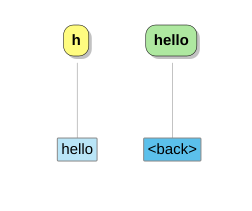
The options can be among the following:
--help-hDisplay help on invoking ide simulate, and then exit.
--import=dir-I dirAdd directory dir to import path.
--model=model-m modelStart simulation of model model.
--no-compliance-CDo not run the compliance check.
--no-deadlock-DDo not run the deadlock check at the end of the trail (EOT).
--no-interface-livelockDo not run the interface livelock check at the end of the trail (EOT).
--no-queue-full-QDo not run the external queue-full check at the end of the trail (EOT).
--no-refusals-RDo not run the compliance check for the failures model refusals check at the end of the trail (EOT).
--no-strict-SDo not use strict matching of trail.
--queue-size=size-q sizeUse component queue size size for simulation, the default is
3.
--queue-size-defer=sizeUse defer queue size size for simulation, the default is
2.
--queue-size-external=sizeUse external queue size size for simulation, the default is
1.
--strict-sUse strict matching of trail, i.e., the trail must contain all observable events.
--trail=trail-t trailStart simulation by feeding initial trail trail.
--trail-file=trail-file-T trail-fileStart simulation by feeding initial trail from trail-file.
Next: Invoking ide state, Previous: Invoking ide lsp, Up: Verum-Dezyne View Commands [Contents][Index]