Next: Invoking ide system, Previous: Invoking ide simulate, Up: Verum-Dezyne View Commands [Contents][Index]
ide stateThe ide state command runs the dzn graph command
with the --backend=state. It produces graph data to the
ide daemon to provide a state vew can be viewed with a
browser.
ide ide-option… state option… FILE
Running
ide state examples/alarm.dzn
will have the state.html view show
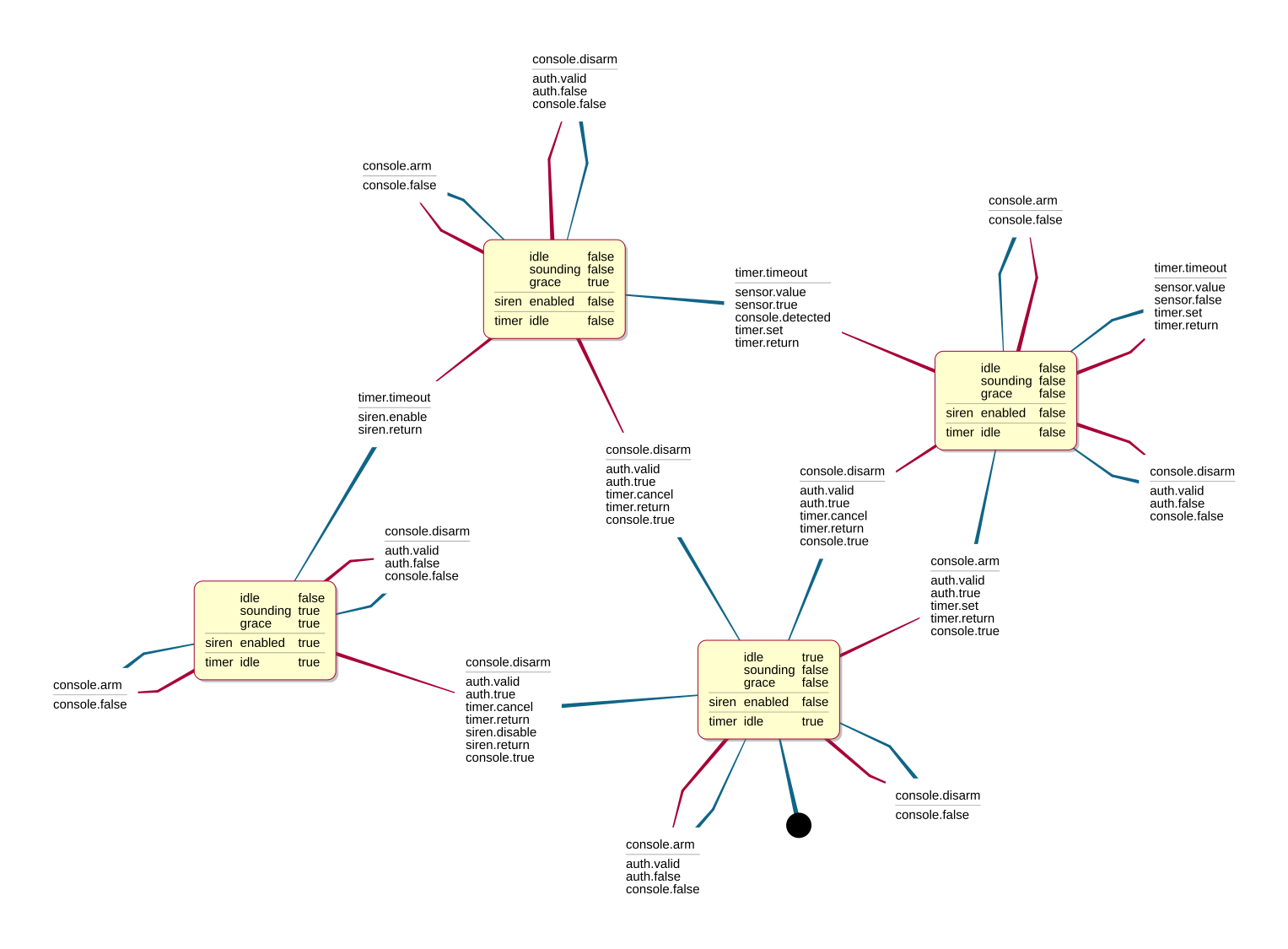
The options can be among the following:
--help-hDisplay help on invoking ide state, and then exit.
--hide=hide-H hideGenerate a state diagram and hide hide from the transitions; one
of labels (hide everything) or actions.
--import=dir-I dirAdd directory dir to import path.
--model=model-m modelShow state diagram for model model.
--remove=vars-R varsGenerate a state diagram and remove variables from nodes remove;
one of ports or extended.
ports Hides the state of the component’s or system’s ports,
extended hides the interface’s or component’s extended state,
i.e., all but the main (first) state variable and implies ports.